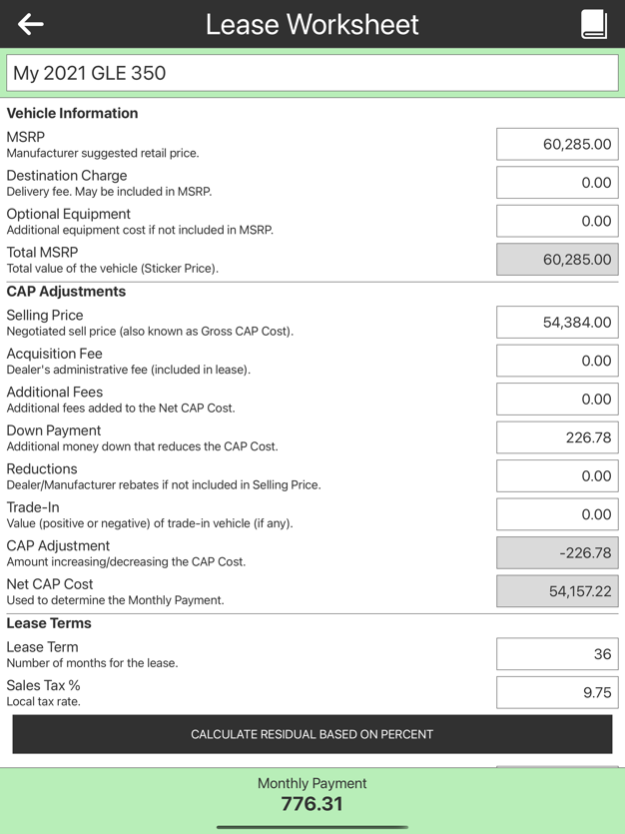TALC by SDK 2.3
Continue to app
Free Version
Publisher Description
With new options, better performance, and a few less bugs, this version of TALC is better than the last ;)
The Auto Lease Calculator was created to provide customers with a tool that would accurately calculate the monthly payment for any auto lease. Over the years, it has been used many times to provide real-world leases for people all over the United States. More importantly, it has been compared to several leasing applications used by actual dealerships, as well as Leasing Worksheets provided by various financial sources.
Features include:
- The original lease calculator with a comprehensive worksheet that's configureable for all states.
- A verification calculator to validate your current or previous leases.
- A reverse lease calculator that allows you to take a dealer's offer and reverse engineer it to see where the numbers line up.
- My favorite: Dealer's Choice. A calculator that is designed to follow the dealer's approach to leasing - Down Payment First. By starting with the Down Payment (Due at Signing), you can determine your Monthly Payments by working backwards. It's actually pretty cool and will completely give you control over the leasing process.
The bottom line: Using this calculator could be the difference between a great leasing experience, or a failed reminder that occurs every month.
May 22, 2023
Version 2.3
More tax options, better performance, and a few less bugs ;)
About TALC by SDK
TALC by SDK is a free app for iOS published in the Accounting & Finance list of apps, part of Business.
The company that develops TALC by SDK is Robb Morgan. The latest version released by its developer is 2.3.
To install TALC by SDK on your iOS device, just click the green Continue To App button above to start the installation process. The app is listed on our website since 2023-05-22 and was downloaded 0 times. We have already checked if the download link is safe, however for your own protection we recommend that you scan the downloaded app with your antivirus. Your antivirus may detect the TALC by SDK as malware if the download link is broken.
How to install TALC by SDK on your iOS device:
- Click on the Continue To App button on our website. This will redirect you to the App Store.
- Once the TALC by SDK is shown in the iTunes listing of your iOS device, you can start its download and installation. Tap on the GET button to the right of the app to start downloading it.
- If you are not logged-in the iOS appstore app, you'll be prompted for your your Apple ID and/or password.
- After TALC by SDK is downloaded, you'll see an INSTALL button to the right. Tap on it to start the actual installation of the iOS app.
- Once installation is finished you can tap on the OPEN button to start it. Its icon will also be added to your device home screen.